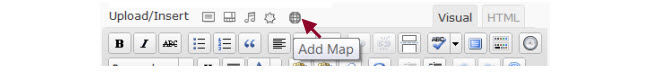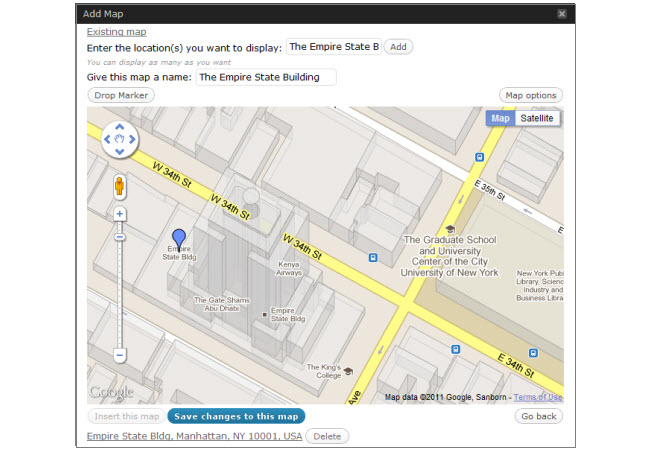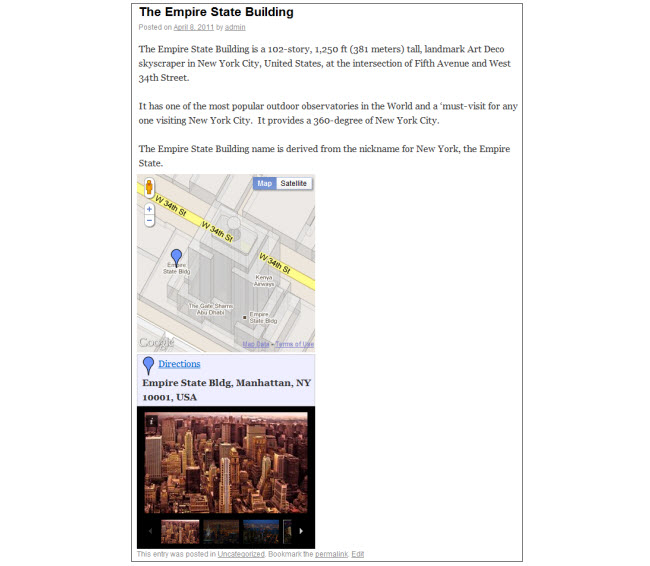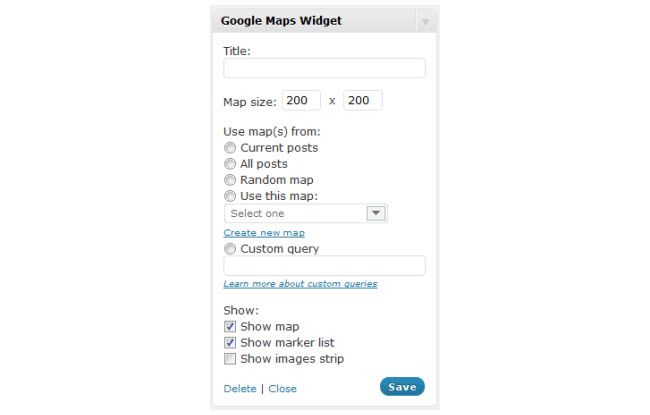Finally, a solution for the everyday blogger, the ma and pa business owner, and even the most particular of power users!
Check out these features:
- Simple Embed in any post or page through the ‘Add Map’ Icon in the Visual Editor
- Full Mapping Widget – there’s no place this map can’t go!
- Advanced Settings Page – for those users that want fine-tune control
- Custom Fields – use custom fields to interact with the Geolocation plugin
- Panoramia Image Overlay – make your map dynamic with panoramia images
- Street View – save maps with street view on to give visitors a snapshot of your location
- Custom CSS – add your own CSS to customize your map
This elegant, powerful WordPress plugin allows you to simply create as many Google Maps and insert them into post, pages or your sidebar — letting your site visitors get directions in seconds.
Check it:
Install and activate for a nice new ’Add Map’ icon in your Visual editor.
Click on that ‘Add Map’ icon, add the location(s), select your Map options and finally ‘Insert this map’.
Presto! Your map is embedded into your post.
It really couldn’t be simpler!
Did we mention? You can also simply add your Google Maps to any sidebar using the new ‘Google Maps’ widget.