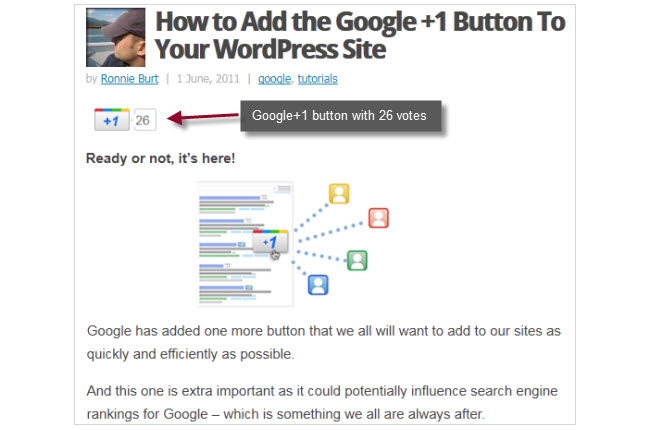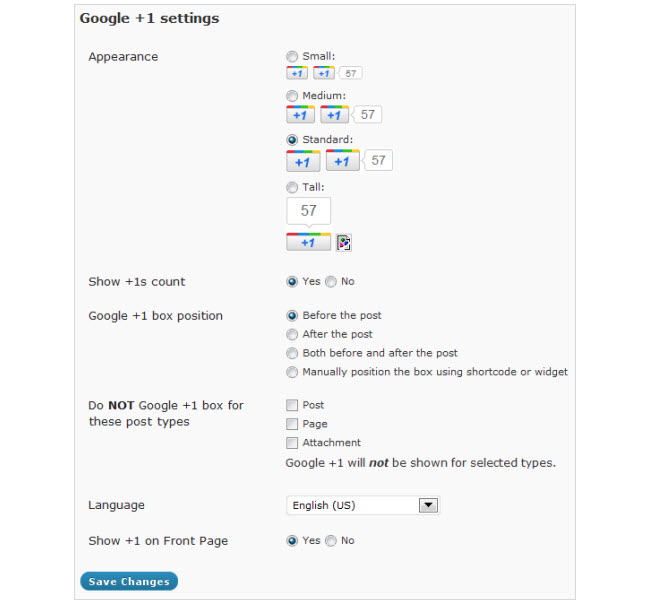Premium WordPress Google Plus Plugin
The Google+ Plugin is your one-stop solution for total WordPress – Google Plus integration. This is the only plugin you’ll ever need to take full advantage of Google’s social media tools.
Check out the Google+ Plugin’s awesome features:
Add a +1 button to your site and let visitors spread the word about your content. The +1 vote of approval is now an important factor in Google’s search rankings, and this button is a powerful SEO tool that you can’t afford to ignore.
Integrate your WordPress site with Google Pages so people can easily add you to their circles. Create maximum exposure for your WordPress site in this new social media landscape.
Post directly to WordPress from Google + for a faster blogging experience. Our plugin now features Post Format Support, allowing you to apply specific formats to your G+ content with an innovative custom hashtag system.
Post from G+ directly to your BuddyPress activity stream and let your community enjoy seamless compatibility with Google Plus.
Impressed yet?
These are a few more nifty tricks that the Google+ Plugin makes possible:
- Choose the size and position of your +1 button
- Show or hide your +1 counter
- Track your +1’s with Google Analytics
- Apply the Google tools selectively, on the content that you choose
- Customize to your heart’s content with shortcodes and styling options
And, of course, the Google + Plugin is a premium WPMU DEV product, which means that it’s:
- Fully cross-browser tested
- Written in efficient, search engine optimized code
- Guaranteed to work with the latest version of WordPress, with full upgrade support for WPMU DEV members
As Google+ grows, our plugin will grow with it. You can rely on WPMU DEV to keep your WordPress site connected with the latest and greatest social media tools.
Check it out!
Simply install and activate the plugin and you’ll see a new ‘Google +1′ menu below Settings in your site admin dashboard.
Your readers can immediately start voting!
No configuration required.
And you can easily control the location of the Google+1 button, its appearance and if +1 counts are displayed in Settings > Google+1
Or help them remember to add their + vote using the Google+1 widget!
We’ve also provided you with extensive Shortcodes and styling options Check them out in Settings > Google+